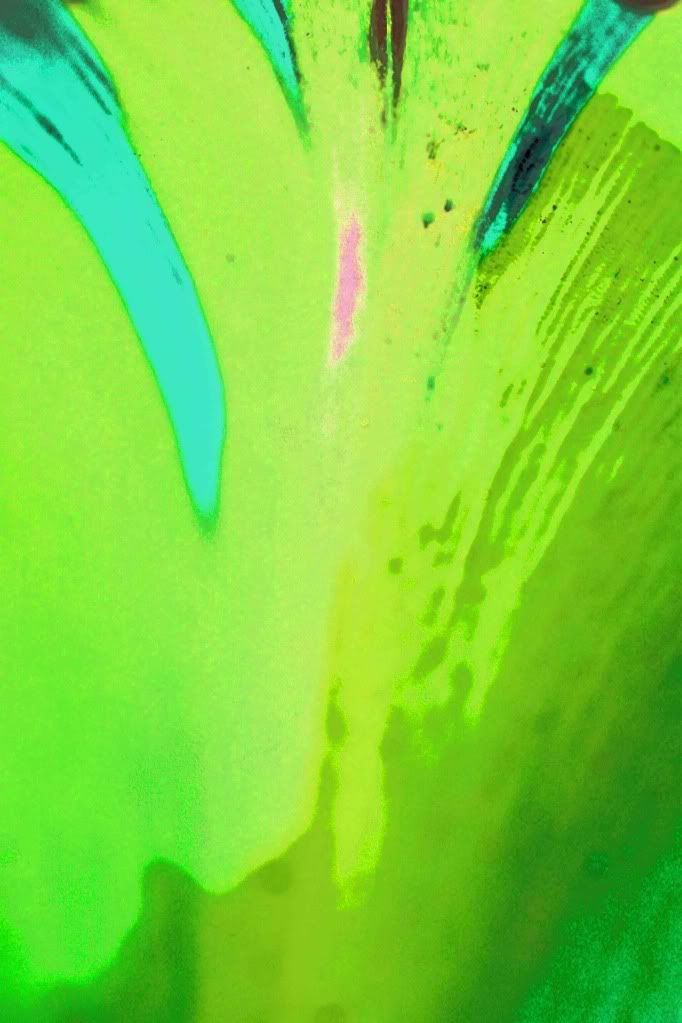 I love to use throwaway images to play and see what I can create. By using the filters in photoshop, I am able to make a completely different image than the one that I started with. Often, I really like the abstract art that results from the process. I have a small, but growing, gallery of these images called "An Eclectic Media."
I love to use throwaway images to play and see what I can create. By using the filters in photoshop, I am able to make a completely different image than the one that I started with. Often, I really like the abstract art that results from the process. I have a small, but growing, gallery of these images called "An Eclectic Media."I'm going to call this category of shot, 'Salvage Art'. :)
Here's how I got 'Splash', originally a macro shot of a tulip petal:
Original Image - out of focus, overexposed, ill-composed ... ok, you get it. But great raw material for creative play.
Equalized
Inverted (this is a common trick in my repertiore ... nothing fancy)
Adjust the hue to get colors that speak to me ... starting to see a story in this one.
Colored Pencil Filter. I like this and the way the line trails diagonally across the image to the bottom left corner. I don't like the top of the image as much.
So I overlay the colored pencil on the previous layer at 20%. This preserves what I like of the previous image but emphasizes the lines a little more.

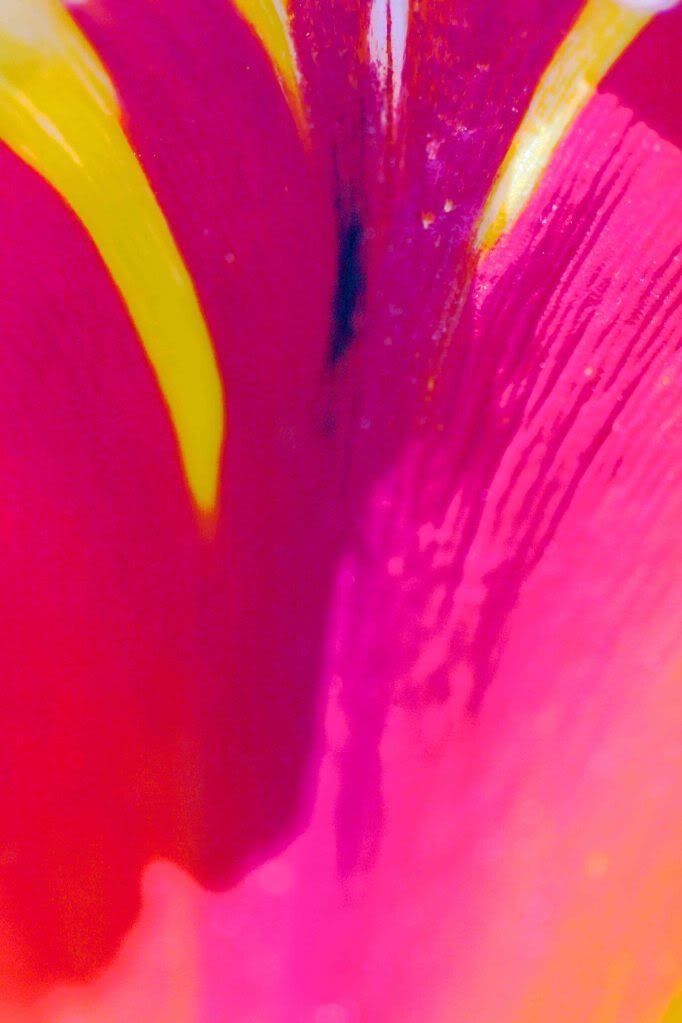
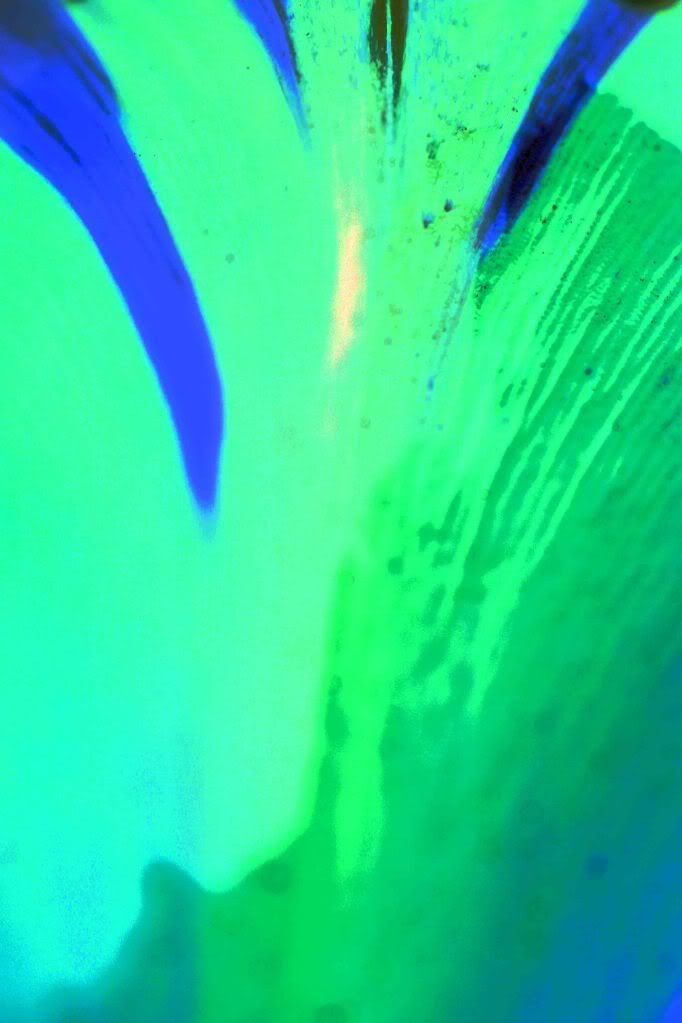

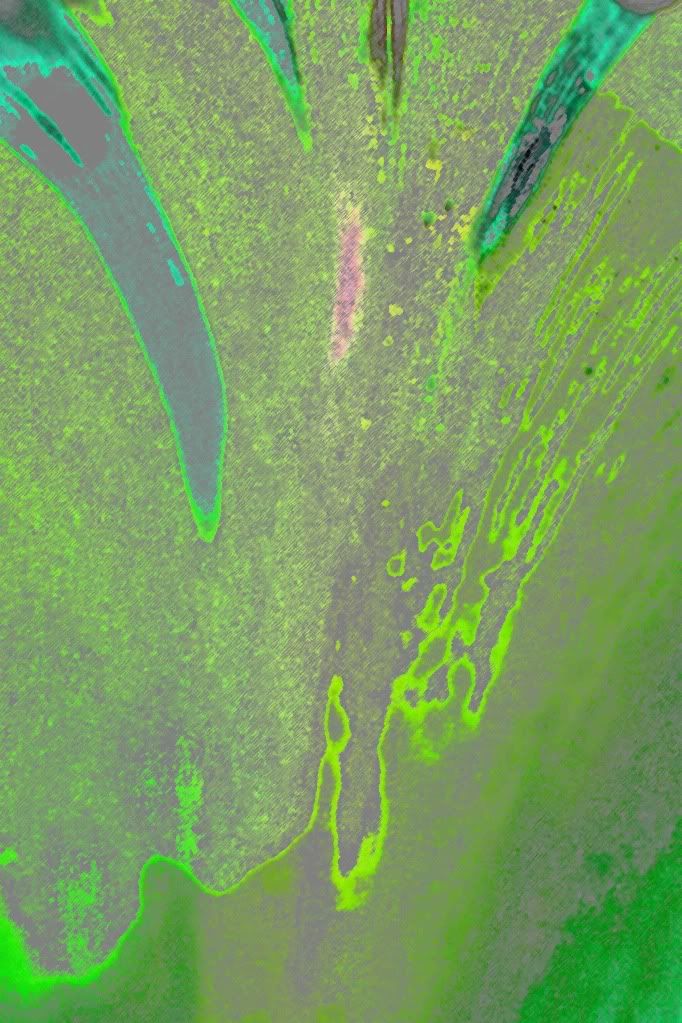
1 comment:
Thanks for showing the process. Amazing!
Post a Comment